Google Play store is considered the largest online application store for Android users these days. Users can access in this store and download any game and app that they have ever wanted. Google Play store is also thought of as an indispensable and irreplaceable on every device running on Android as almost all of them are set with Google Play store from the beginning. Strictly governed by Google Play store, most of apps here are virus free and are safe for everyone to download. However, a minority of games and apps here might contain malwares that can harm your phones, even your own security.
During the past time, Google Play store has put its best effort in eliminating those malwares containing apps. However, only Google’s effort might not have best effect unless users, themselves, stay aware of all the risks. In order to avoid all those malwares and to protect yourself, please refer to this article of 5 small tips helping you and your phones.
Approaches to detect malware and virus containing apps on Google Play store
1. Check for the posted dates
This is a significantly simple yet good choice. You can see for the app published date and see if it’s the latest version. If this app has been here for a quite long time and has several updates from its developers, such app is trustworthy and safe that has been proved by various of users.
2. Check the app’s views and downloads
The more reviews and downloads this app has, the better it will be in case of trust and safe. This app is proved by its downloads and reviews.

3. Check the app’s website if available
Normally, all developers will have details for their apps before posting those on Google Play store as they all want good reviews from their customers. Therefore, an app with detail information and a trustworthy source, it is safe for your phones.

4. Refer to others’ reviews
Google Playstore allows users to comment what they think of any app on this store. Those comments are the closest views to the app. Through these comments, you can tell whether this app is worth downloading and installing.

5. Prepare your phones an antivirus software
Preparing yourself an antivirus software to get your phones ultimately safe. You can go for different names such as Zoner, Codeproof, and Lookout. This solution is recommended by all users as it is convenient and will not take so much of your time.
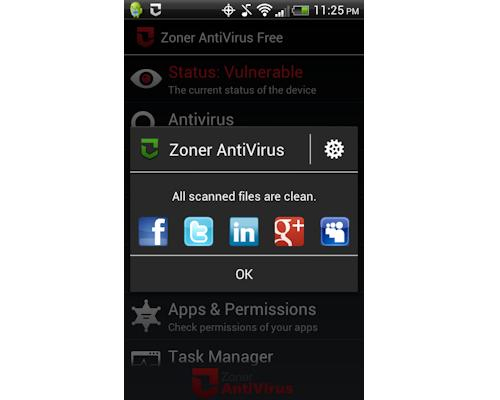
With these simple tips, you can search and download games and apps freely from Google Playstore without worrying about anything while exploring and enjoying.

Chào bạn. Nếu bạn có bất kỳ câu hỏi, lời khen ngợi, xin vui lòng để lại dưới bình luận. Mỗi ý kiến của bạn đều rất quan trọng đối với chúng tôi. cảm ơn bạn.
EmoticonEmoticon